Installation
Installing Orchestra Platform
Install Composer
Orchestra Platform utilise Composer to manage its dependencies. So, before using Orchestra Platform, you will need to make sure you have Composer installed on your machine.
Install Orchestra Platform
You can install Orchestra Platform using Composer:
composer create-project orchestra/platform 3.3.x --prefer-dist --stability=dev
This command would generate the basic application skeleton and prepare all the dependencies that you would need to use to begin developing with Orchestra Platform.
Environment Setup
Before moving forward, it would be best to ensure that the environment file .env is properly configured.
- Make sure that
APP_KEYandAPP_ENVare configured. - Update database connection and credential.
- Ensure both
storageandbootstrap/cachefolders are writable by the web server.
Generate Application Key
You can generate application key by running the following command:
php artisan key:generate
Install Application
Once Orchestra Platform .env file is properly configured, we need to run the installation and create the application basic schema (including the creation of administrator user).
- Run
php artisan serveor use your preferred web server stack or Vagrant (Homestead etc). - Browse to the installation page, for example
http://localhost:8000/adminand follow the installation process.
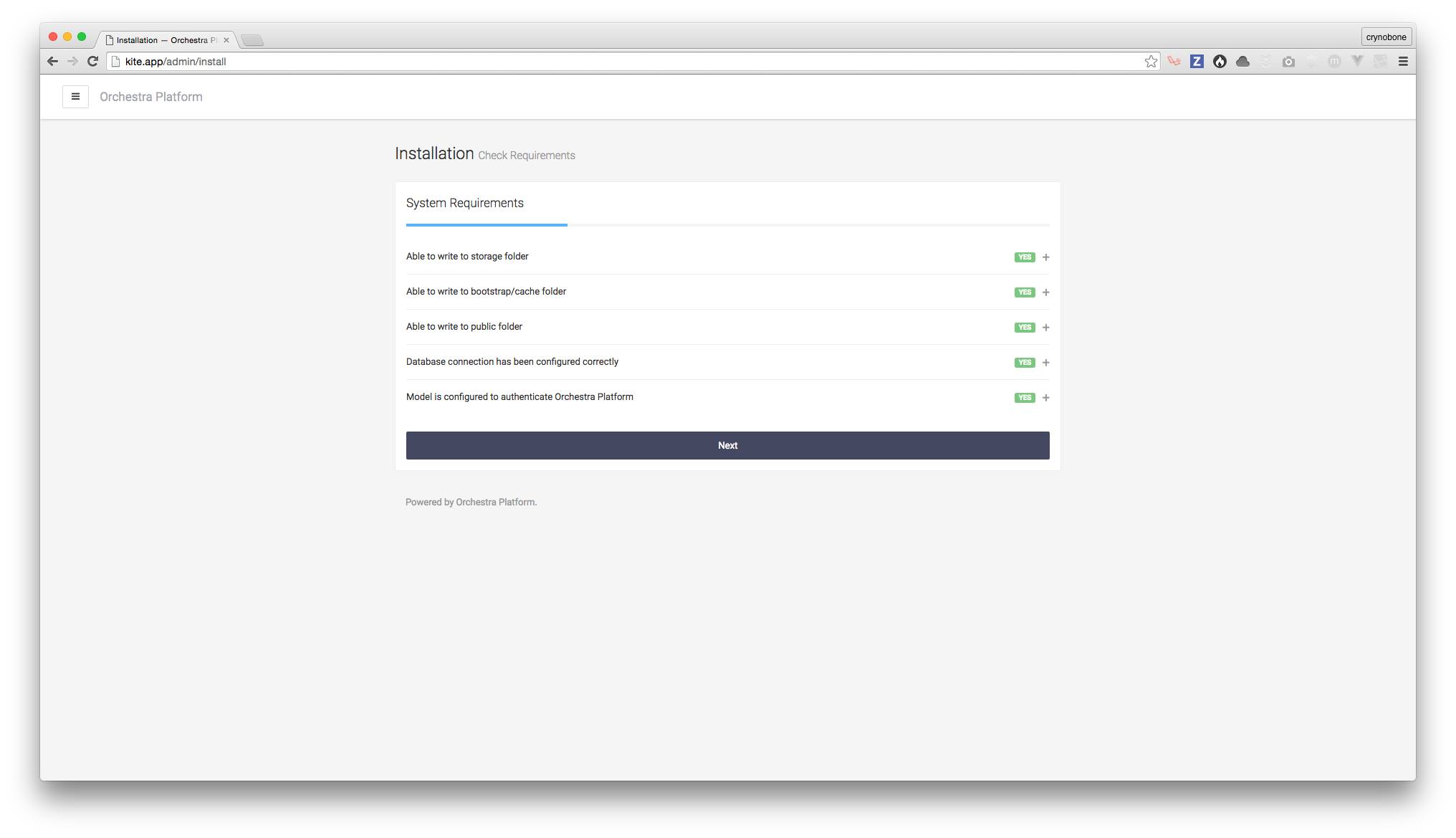
System Requirement
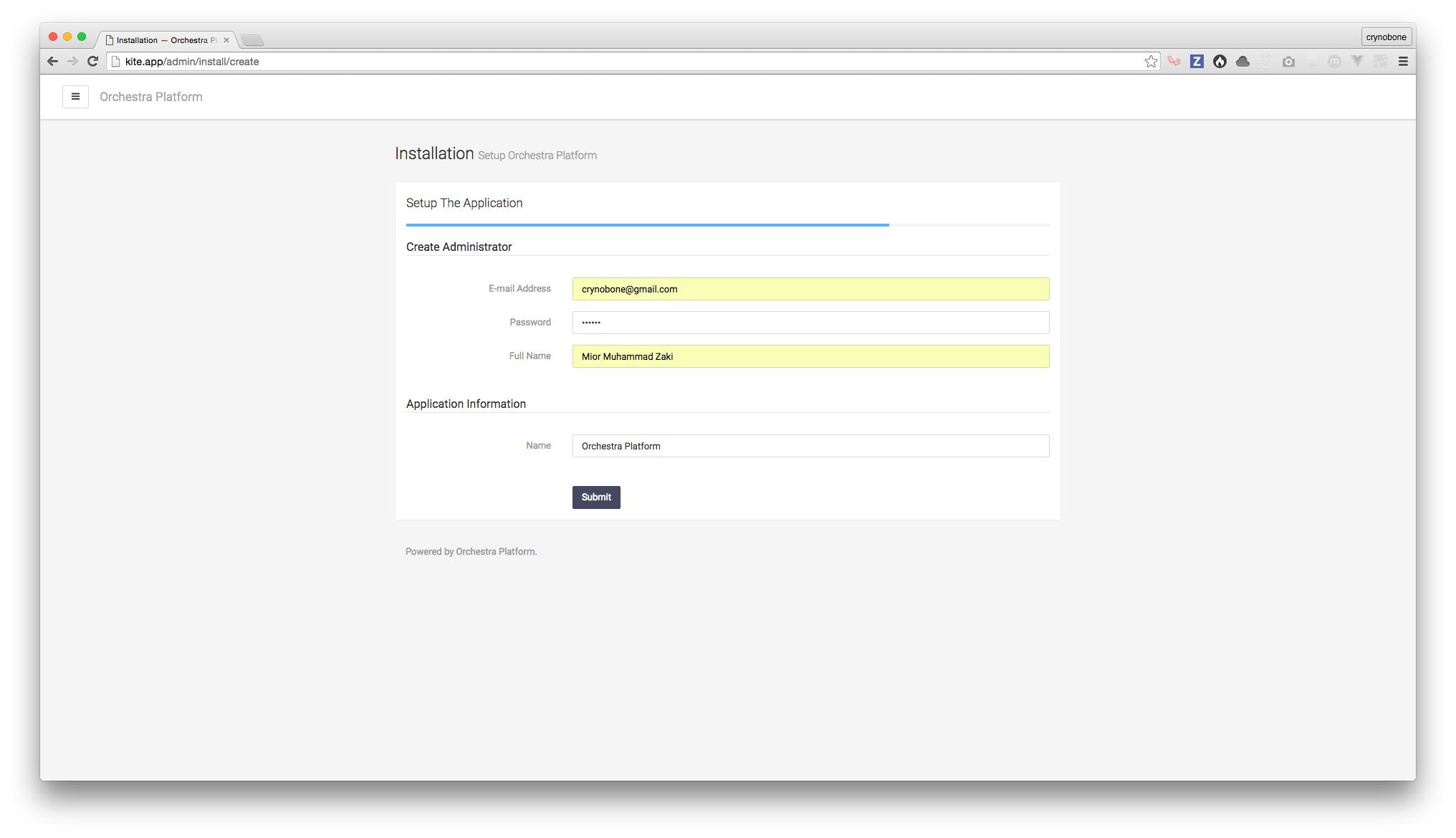
Setup User and Application
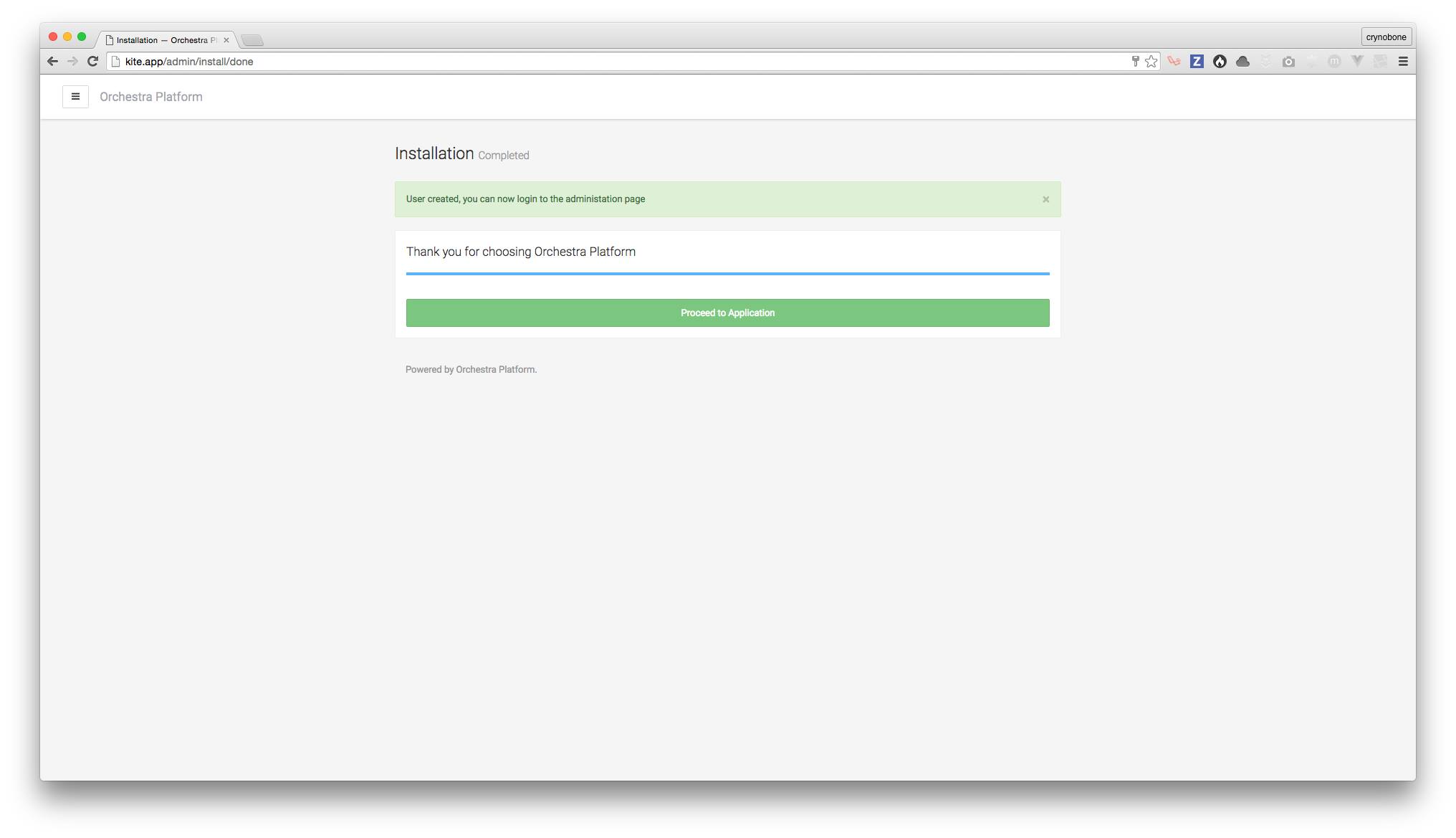
Completed
Installation Status
You can check Orchestra Platform installation status from anywhere in the application by running the following code:
<?php
use Orchestra\Support\Facades\Foundation;
if (Foundation::installed()) {
// execute this code only when Orchestra Platform is installed.
}
Updated less than a minute ago
